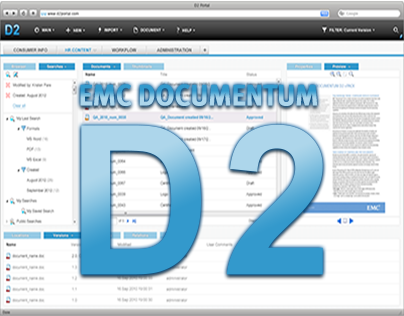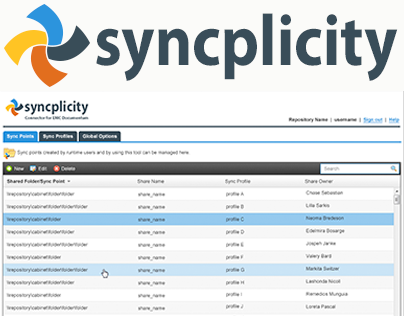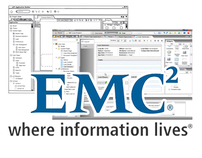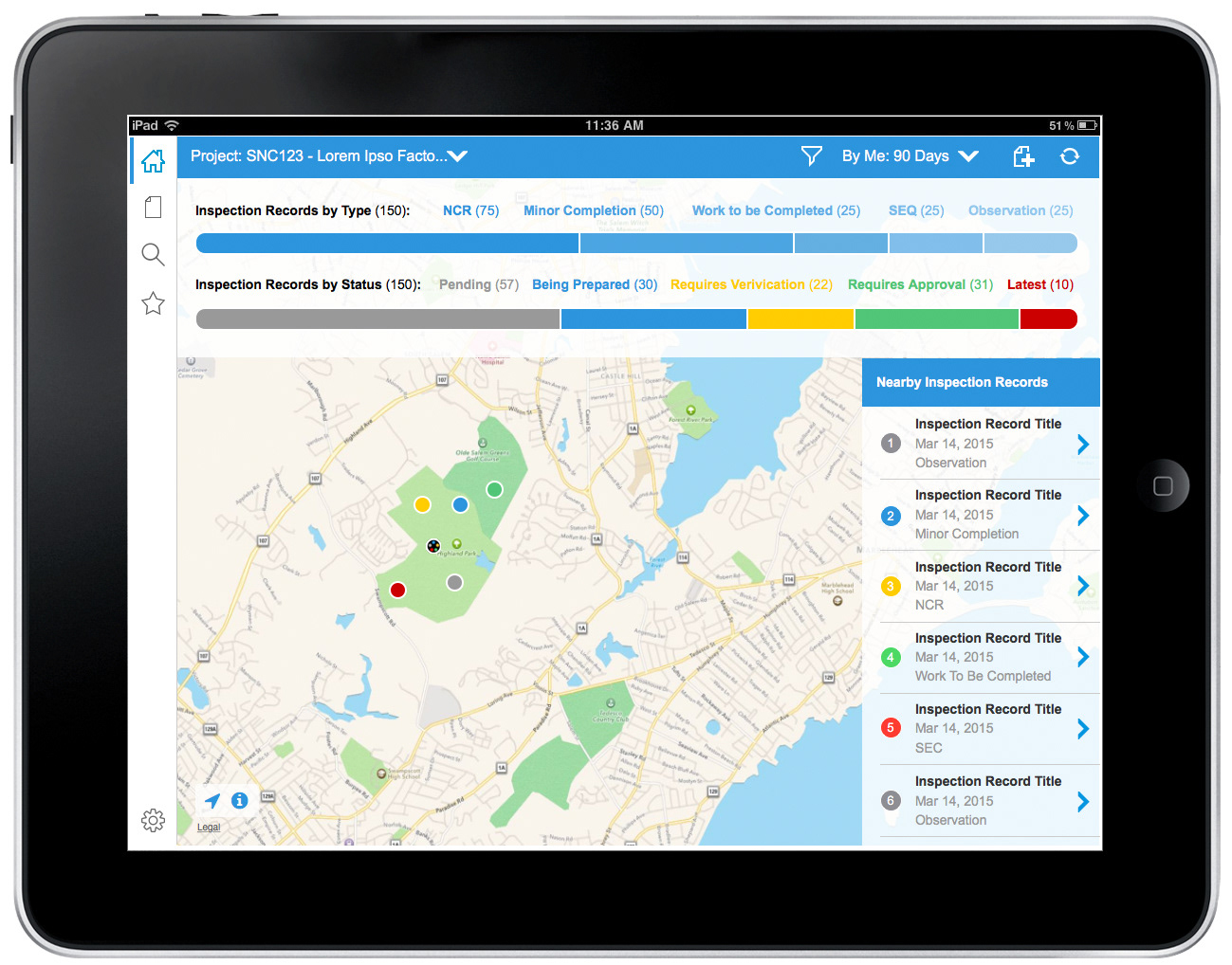The equipment table is the primary access point for configuration and understanding relations between assets, manufacturing lines, and sites. This UI is the starting point for all configuration, asset creation, and administration.
One of the primary configuration needs in the Thingworks platform is the need for complex notification rules that inform workers in the manufacturing facility of problems with assets. I was responsible for a complete redesign fo the user experience that simplified the process by isolating the primary needs in a more user friendly arrangement.
The configuration UI is displayed as an interstitial page with internal navigation used to access all areas used to configure assets in the platform. A complex save model allows the user to save work as then navigate without using a common wizard-style save button but rather including the option so save within any portion fo the UI.
Above - Save Model documentation example.
Deleting assets and lines in the platform is a very complex problem due to the nature of the asset relationships and equipment nested within one or multiple lines. My UX Solutions allow workers to see these relationships to better understand the nature of the impact fo their decisions.